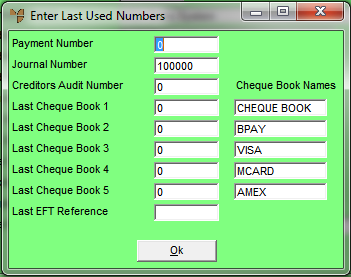
The last used numbers are the starting points for your payments, journal and audit page numbers in MCL. Use this option to update these numbers as well as up to five cheque book numbers.
Refer to "Selecting a Company to Edit".
Micronet displays the Enter Last Used Numbers screen.
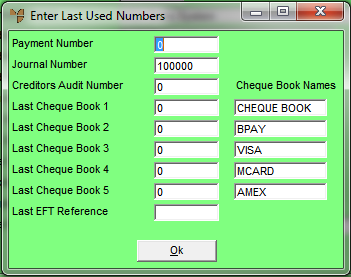
|
|
Field |
Value |
|
|
Payment Number |
Enter the last number to be used on creditor payment transactions. The MCL/MGL audit number is a unique number that is internally assigned to every transaction that is sent from MCL to MGL to provide a clear and traceable audit path. Micronet automatically assigns an internal payment audit number that is used to link a supplier payment to the multiple dissections you may do. For example, where you pay four invoices with one cheque (payment), MCL automatically creates a link to each invoice paid. This link can be used for reports, inquiries and drilling through your data. If you leave this field as 0, Micronet counts payment reference numbers from zero. |
|
|
Journal Number |
Enter the last number to be used on creditor journal transactions. If you leave this field as 0, Micronet counts journal reference numbers from zero. |
|
|
Creditors Audit Number |
Enter the last page number to be used on Creditor Audit Reports. If you leave this field as 0, Micronet counts page numbers from zero. |
|
|
Last Cheque Book 1, 2, 3, 4, 5 |
You can maintain up to five different cheque books in MCL and assign each one a name. This makes it easier to identify the correct cheque book while processing creditor transactions (manual payments, automatic payments and cheque register) in MCL. Enter the last cheque number for each of your cheque books. If you leave this field as 0, Micronet counts cheque numbers from zero. |
|
|
Last EFT Reference |
Enter the last reference number to be used for electronic transactions. If you leave this field as 0, Micronet counts EFT reference numbers from zero. |
Micronet redisplays the Change Existing Company screen.